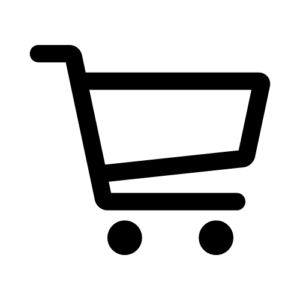How to Book Your “Flex” Subscription Seats
NOTE
During this seat booking process, it may appear as though you are being charged for the tickets you already paid for with your subscription. Don’t worry! Once you enter your email address, these charges will disappear from your cart.
You may book only the amount of seats in your subscription category. For example, if you have a 2-seat “Flex” Subscription, you can book two seats for this show.
STEP 2
Select your performance date.
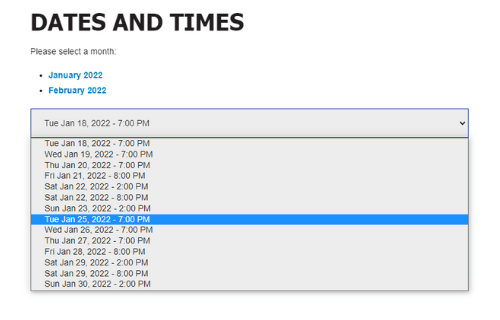
Using the drop-down menu, select your performance date. Once you’ve made your selection, click “continue.”
STEP 3
Select your seats.
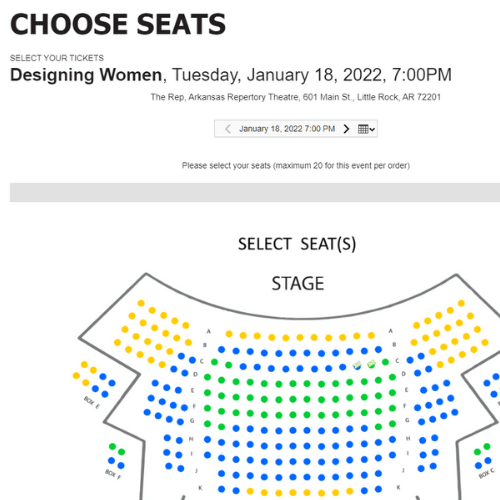
Use the map to select your preferred seats. Click “Continue.” You may need to scroll down.
STEP 4
Review and confirm your selection.
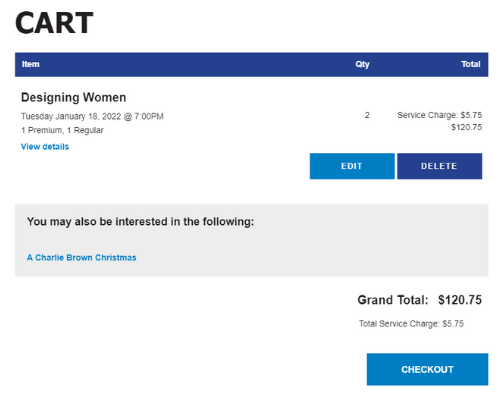
Your performance date and seat will appear on the next page for your review. Click “Continue” to proceed.
Don’t worry! All charges listed here will disappear once you enter your email in the next checkout step.
STEP 5
Enter your email address.
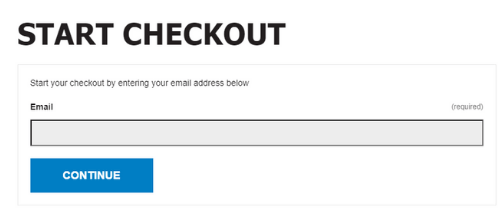
Enter your email address on the checkout page.
Important Note: Please be sure to use the email address associated with your subscription/ticket purchase.
STEP 6
Send the login link.
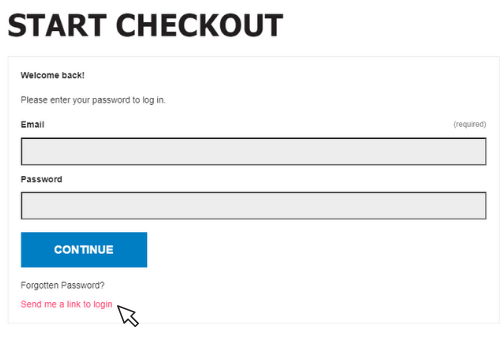
Click on “send me a link to login.” You will be emailed a link to access your account and finalize your seat booking.
STEP 7
Follow the link in your email inbox.
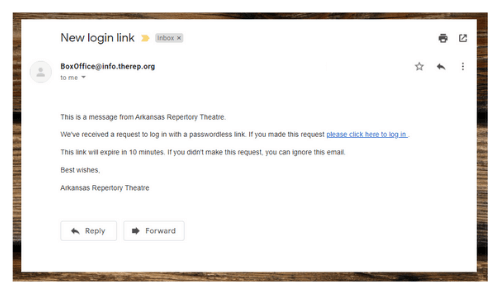
Check your email inbox. You will have received an email with a link to access your account. Follow this link to return to your cart.
Be sure to check your promotions or spam folder.
STEP 8
Select your ticket delivery method.
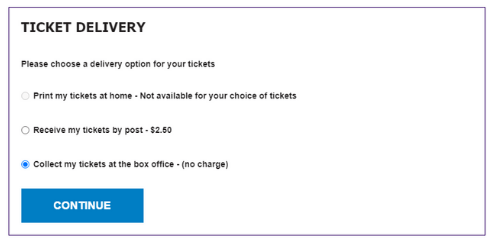
After returning to your cart, select how you would like to receive your tickets. Postal delivery is $2.50 and will require you to verify your mailing address and enter payment information. Will Call delivery is free of charge and your tickets will be held at the Box Office.
STEP 9
Review and submit!
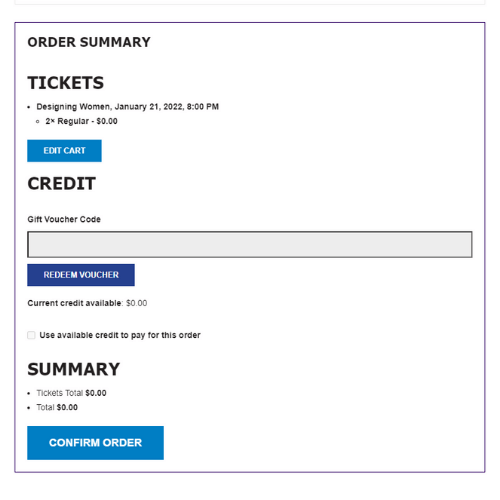
Your order summary will appear and your ticket price will be $0. Click “Continue” to finish booking your seats! If you have chosen postal delivery, you will then be asked to confirm billing details and then enter payment information.
If you have further questions or concerns, please contact the Box Office.
boxoffice@therep.org | (501) 378-0405